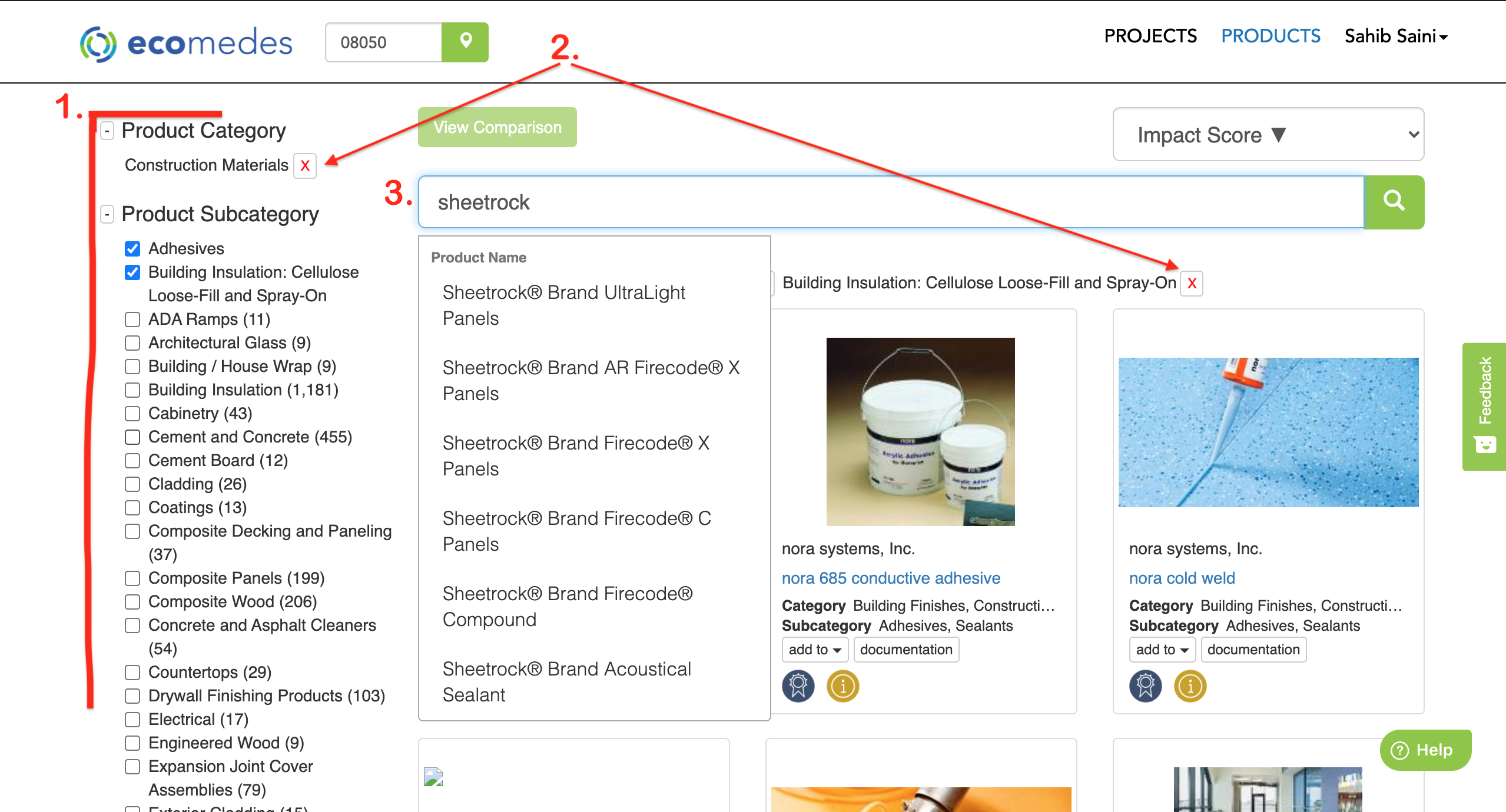Quick tips on how to set your search criteria on the ecomedes platform
Search Filtering
To search in ecomedes, you can use the keyword search at the top of the page or use search filters on the left-hand side.
- From the landing page, select from the Filters on the left side of the page or, if applicable, a search category on the page.
- Remove any search filter by clicking the remove button.
- Another option is to type a name, keyword in the search box and click Go!
- Results are filtered and displayed directly on the page